Inspect the Drum for Physical Damage and Update the Firmware
- Product support for
- Phaser 3330
- Article ID
- KB0048261
- Published
- 2021-01-22
Note: Physical damage may occur to the drum surface depending on the firmware version. Upgrade your printer firmware to v60.006.06.000 or later.
Update the printer software to v60.006.06.000 or later as required.
Inspect the drum surface for damage:
Open the front cover.
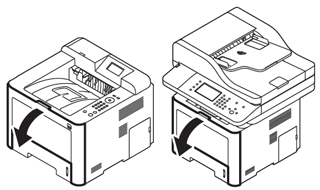
Remove the toner cartridge and then the drum cartridge by lifting them up and straight out of the device.

Inspect the drum surface for damage such as pitting, spots or gouges.
If there is damage to the drum surface replace the drum cartridge.
If there is no damage to the drum surface reinstall the drum cartridge and the toner cartridge and close the front cover.