Clean the Printhead Lenses (ROS Windows)
- Product support for
- WorkCentre 7220/7225
- Article ID
- KB0230524
- Published
- 2017-04-05
NOTE: A video is available at the end of this solution
The printer is constructed with four laser windows and a laser window cleaning wand to remove toner dust from them.
To clean the laser windows:
CAUTION: Do not perform this procedure when the printer is copying or printing.
Power the printer off using the secondary power switch located on the Lower Center Tray. See the Related Content for additional information.

Wait for 10 seconds after the Touch Screen goes dark before proceeding.
Open the Front Door.

Power the printer off using the main power switch.

CAUTION: To prevent a printer malfunction or damage to the internal hard drive, it is important to turn off the the secondary and main power switches before proceeding.Place a few sheets of paper on the floor, under the Front Cover. The sheets of paper will prevent any Toner that may spill from damaging the floor.

Push down on the orange tabs on the Waste Cartridge, and then pull the cartridge out of the printer.

Place the cartridge on the sheets of paper on the floor.
Remove the laser window cleaning wand from inside of the Front Door.

Insert the cleaning wand slowly into each laser window slot until it stops, and then slowly slide the wand out.

Repeat this process for each laser lens.
Replace the wand back inside the Front Cover.
Align the bottom of the Waste Toner Container with the tabs inside the Front Cover.
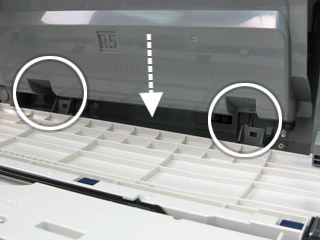
Rotate the container up toward the printer until it clicks into place.

Turn on the main power switch.

Close the Front Door.

Turn on the secondary power switch.

Video: