

As paper travels through the paper path, it passes through a series of rollers, which could create curl --or a slight bend-- in the paper by the time it gets to the output tray. The Xerox Nuvera is equipped with a manually adjustable Decurler (numbered dial located near the fuser in the Print Engine), which introduces curl in the opposite direction of the print path-created curl. By doing this with a properly adjusted Decurler, curl is eliminated or greatly minimized.
NOTE: Storing or using paper under humid conditions may increase paper curl. See Handling and Storing Paper. |
CAUTION! |

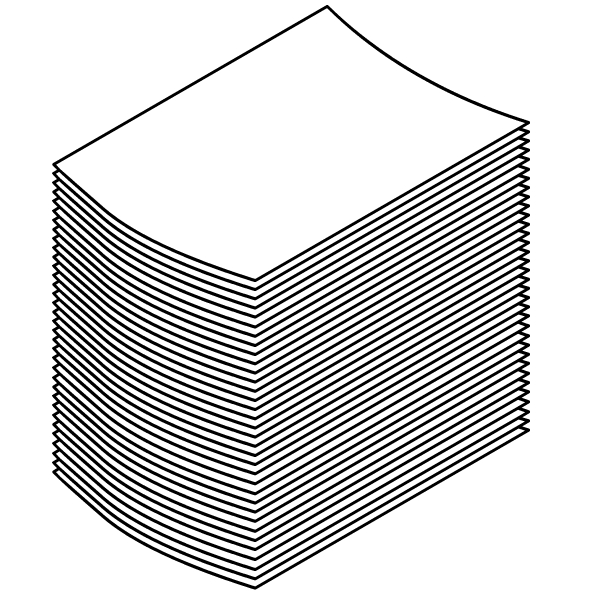
Downcurl. .....................Upcurl
NOTE: Adjusting the decurler to a higher setting reduces upcurl and adjusting the decurler to a lower setting increases upcurl in finished stacks. |
Most simplex jobs work best with the Decurler Knob set at '4'. If you experience curl, follow the instructions for Adjusting the Decurler above.
If upcurl continues with the Decurler Knob set at 'MAX', consider running jobs N-1. This will cause a slight productivity loss. N-1 printing is not to be used for stapled jobs or transactional printing.
For best performance always set the Decurler Knob at 'MIN' for duplex jobs. If upcurl occurs, activate the Upcurl Reduction Mode.
If excessive upcurl is observed on the output stack, it is recommended that the Upcurl Reduction Mode be enabled. When selecting this option, set the Print Engine decurler at '4'.
Upcurl Reduction Mode prints side two before side one for all duplex jobs. It reduces curl in the finished stacks. However, a slight productivity loss will occur. The loss is about 9% on letter sized paper.
To set Upcurl Reduction Mode:
Excessive downcurl - Disable Upcurl Reduction Mode
Excessive upcurl - Enable Upcurl Reduction Mode