Print the Configuration Report
Article: 2092372
Published:
The Configuration Report lists all current settings of the printer. A configuration report prints at startup by default.
To turn off automatic printing of a Configuration Report at startup, see the Related Content section for additional information.
To Print a Configuration Report From the Embedded Web Server:
- In the Embedded Web Server, click Home > Configuration Report.
- To print the report, click Print Configuration Page.
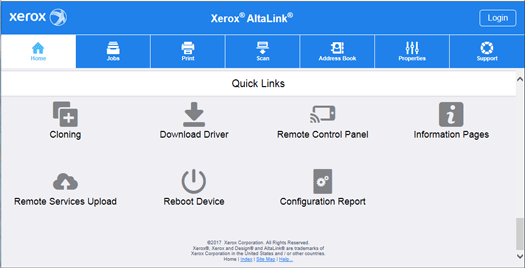
To Print a Configuration Report From the Control Panel:
- Touch Device, then touch Information Pages.

- Touch Configuration Report, then touch Print.
