Fault Code 024-965: The Paper Specified for Printing is Not Loaded in the Tray
- Product support for
- VersaLink C8000 Color Printer, VersaLink C8000W Color Printer, VersaLink C9000 Color Printer
- Article ID
- KB0135968
- Published
- 2020-10-06
Try the following:
Step 1: Make Sure the Tray Being Used for the Job is Configured With the Correct Paper Size and Type
When loading paper trays, make sure to program the tray with the correct paper size and paper type.
Step 2: Make Sure the Paper Type and Size is Set Correctly in the Print Driver
NOTE: These steps were performed on a computer with a Microsoft Windows 7 operating system. Steps will vary with other operating systems.
Select the Correct Paper Type and Size:
Open the file to be printed.
Click on File > Print.
Click on Printing Preferences or Properties to access the Xerox print driver settings.
Click on the Printing Options tab.
Click on the Paper pull-down menu, select Other Type, and then select the correct paper type. For example, Plain or Lightweight Cardstock.
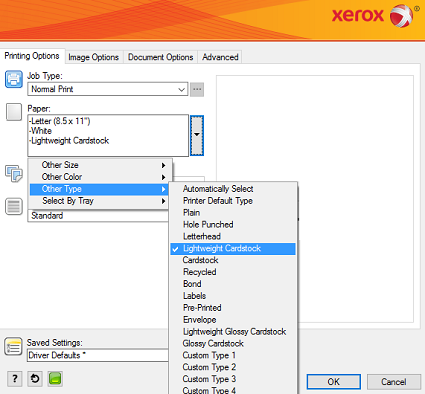
Click on the Paper pull-down menu again, select Other Size, and then select the correct paper size.
Select any other required printing options.
Click on OK.
Click on OK or Print to send the job to the printer.
Step 3: Windows Only: If a PCL Print Driver is Being Used, Install and Use a PostScript (PS) Driver
To determine if a PCL or PostScript (PS) print driver is being used:
Open devices and printers.
Right-click on the printer icon and select Printer Properties.
Click on the Advanced tab.
The type of driver being used will be displayed next to the Driver section (PCL or PS).
If a PCL driver is being used, it is recommended to install and use a PostScript (PS) driver. See the Related Content for additional information.
NOTE: If necessary, contact your system or network administrator for assistance with installing a driver.