Printer Hangs (Locks Up) During Initialization, Boot Up, or Power On
- Product support for
- VersaLink C8000 Color Printer, VersaLink C8000W Color Printer, VersaLink C9000 Color Printer
- Article ID
- KB0136040
- Published
- 2020-10-06
Try the following:
1. Make Sure the Power Cord is Securely Plugged Into the Outlet and the Printer
NOTE: Make sure to use the power cord that was supplied with the printer.
Completely power the printer off.
Press the Power/Wake button on the Control Panel.
Touch Power Off.
Wait until the touch screen goes dark and the Power/Wake button stops flashing. Approximately 45 seconds.
Open the Front Cover.
Press the Power switch to the Off position.
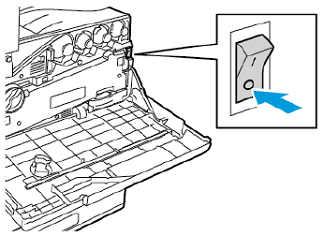
Wait for at least 20 seconds.
Unplug the power cord from the printer.
Plug the power cord back into the printer. Make sure the cord is securely plugged into the printer.
Unplug the power cord from the outlet.
Plug the power cord back into the outlet. Make sure the cord is securely plugged into the outlet.
Power the printer on.
Press the Power switch to the On position.

Press the Power/Wake button on the Control Panel.

2. Make Sure the Power Outlet is Functioning Properly
Plug another device into the power outlet to see if a different device works properly.
If the other device fails to operate, the issue is with the outlet. Use a different outlet.
If the other device functions properly, the outlet is probably not the issue. Contact support for further investigation.
Plug the printer into a different outlet.
If the printer functions properly, the issue is with the outlet.
If the printer does not function properly, contact support for further investigation.
3. Make Sure the Power Outlet is Within Electrical Specifications
Power Consumption
110–127 V:
Maximum power consumption: 1.4 kW
Sleep mode: 0.48 W or less
Low-Power mode: 75.3 W or less
Standby mode: 75.3 W or less
220–240 V:
Maximum power consumption: 2.2 kW
Sleep mode: 0.53 W or less
Low-Power mode: 73.8 W or less
Standby mode: 73.8 W or less
Power Supply Voltage and Frequency
Power Supply Voltage | Frequency | Current Required |
|---|---|---|
110-127 VAC +6%/-10% | 50/60 Hz +/-3% | 12 A |
220-240 VAC +/-10% | 50/60 Hz +/-3% | 10 A |
If the problem persists, contact Support for additional assistance.