Reduced or Enlarged Image When Printing From Microsoft Windows 7, 8, 8.1, or 10
- Product support for
- VersaLink C8000 Color Printer, VersaLink C8000W Color Printer, VersaLink C9000 Color Printer
- Article ID
- KB0136135
- Published
- 2020-10-06
Select Fit to Size Settings in the Print Driver:
NOTE: The Fit to New Paper Size setting is only available in the Global Print Driver.
Open the file to be printed.
Click on File > Print.
Click on Printer Properties or Preferences to access the Xerox print driver settings.
Click on the Printing Options tab.
Click on the Paper drop-down menu.
Select Other Size, select Fit to New Paper Size, then select the desired size.
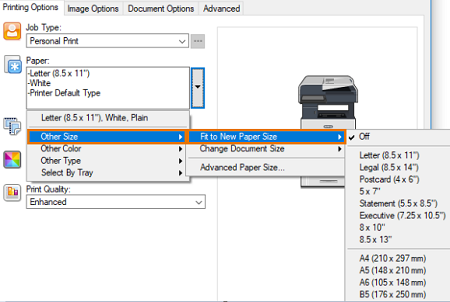
Click on OK.
Click on OK or Print to send the job to the printer.