Power the Printer On and Off
- Product support for
- AltaLink B8145 / B8155 / B8170 Multifunction Printer
- Article ID
- KB0029063
- Published
- 2020-03-13
Power On the Printer
The printer has two power switches. The main power switch, located behind the front door, controls the main power to the printer. The secondary power switch is the Power/Wake button on the control panel. The Power/Wake button controls power to the printer electronic components, and when powered off, initiates a software-controlled shutdown procedure. The preferred method to power on and off the printer is to use the Power/Wake button.
To power on the printer, open the front door, then power on the main power switch.
On the control panel, press the Power/Wake button.
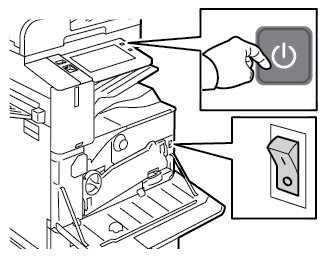
Enter or Exiting Sleep Mode
To enter or exit Sleep mode, press the Power/Wake button.
Note:
When the printer receives data from a connected device, the printer exits Sleep mode automatically.
When the printer receives data from a network print job, to reduce power consumption, only necessary electronic components exit Sleep mode automatically. The control panel and the document scanner do not exit Sleep Mode.
When the printer is in Sleep mode, the touch screen is powered off and unresponsive. To wake the printer manually, press the Power/Wake button, or move into the Smart Proximity Sensor detection zone.
If Auto Power Off is enabled, the printer powers off automatically after the specified conditions are met.
Power Off the Printer (Restart / Place in Sleep Mode)
Caution: Do not unplug the power cord while the printer powers down.
At the printer control panel, press the Power/Wake button.

Select an option.
To restart the printer, touch Restart.
To place the printer in Sleep Mode, touch Sleep. In Sleep Mode, the touch screen goes dark and the Power/Wake button pulses.
To power off the printer, touch Power Off. A Please Wait message appears as the printer powers off.
If you want to power off the printer for an extended period, open the printer front door, then power off the main power switch.