Replace the Waste Toner Container
- Product support for
- PrimeLink C9065/C9070 Printer
- Article ID
- KB0383113
- Published
- 2019-10-01
If needed, order a replacement Waste Toner Container. For details, refer to Order Supplies, Consumables, and Parts.
The waste toner container needs replacing after approximately 30,000 prints or copies at 6% area coverage.
Replacing the Waste Toner Container
This procedure shows you how to remove the used waste toner container and replace it with a new waste toner container. When it is time to order or install a new container, a message appears on the control panel.
Ensure that the printer has stopped running, then open the front door.
Open the waste toner container cover, located to the right of tray 1.
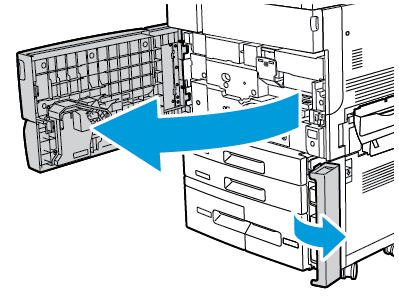
Grasp the center section on top of the container, then pull it half-way out of the printer.
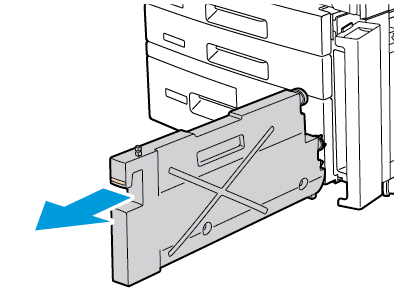
Warning: Never use a vacuum cleaner when you clean spilled toner. An explosion can occur when toner fills a vacuum cleaner and contacts sparks. To remove spilled toner, use a broom or a cloth moistened with a neutral detergent.
Hold the used waste toner container firmly with both hands to pull it out of the printer. Place the container into the provided plastic bag.
Hold the center part on the top of a new container, then push it in until it stops.
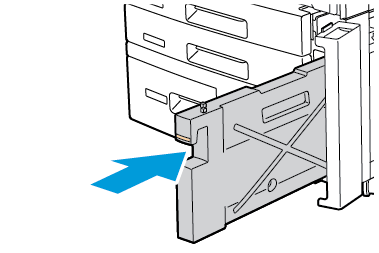
Close the waste toner container cover.
Close the front door of the printer.