Fault Code 05-500: Document Feeder Cover Open Message
- Product support for
- Xerox B205 Multifunction Printer
- Article ID
- KB0326128
- Published
- 2019-08-06
The Automatic Document Feeder (ADF) top left cover is open, or a jam has occurred in the document feeder. Remove any jammed paper, then completely close the ADF cover.
Open the ADF cover and gently remove any jammed paper found in this area.
CAUTION: To avoid tearing the document, remove the jammed document slowly and gently.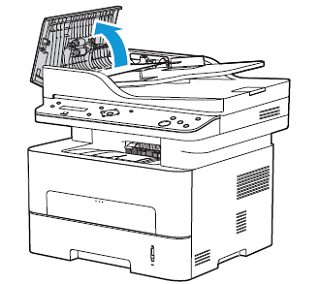
Close the ADF cover. Make sure it is completely closed.
If the problem persists, contact Support for additional assistance.