Access CentreWare Internet Services (CWIS)
- Product support for
- Xerox B210 Printer
- Article ID
- KB0326881
- Published
- 2019-08-23
Xerox CentreWare Internet Services is the administration and configuration software installed on the embedded Web server in the printer. Xerox CentreWare Internet Services software allows you to configure and administer the printer Xerox CentreWare Internet Services requires:
A TCP/IP connection between the printer and the network in Windows, Macintosh or Linux environments.
TCP/IP and HTTP enabled in the printer.
A network-connected computer with a Web browser that supports JavaScript.
To Access the Xerox CentreWare Internet Services (CWIS) Administrator Account:
From a computer (on the same network as the printer) open a Web browser.
In the Web browser address field, enter the IP address of the printer and then press Enter or Return. The CWIS home page will be displayed.
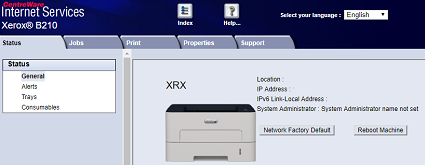
Note: If you are accessing CWIS for the first time after printer installation, you will be prompted to change the Administrator Account password. For instructions, refer to Change the System Administrator Password for CentreWare Internet Services (CWIS).View and configure settings as necessary. If you select an option which requires Administrator Account access, a security login window appears. Perform the following to log in as an Administrator:
For User Name, enter Admin.
For Password, enter the administrator account password that was set during initial access to Xerox CentreWare Internet Services.
Click OK. You are now able to configure and save settings.