Fault Code 116-330: HDD File System Fail Error
- Product support for
- VersaLink C7000 Printer, VersaLink C7020/C7025/C7030 Multifunction Printer
- Article ID
- KB0137164
- Published
- 2019-09-30
Power Off and On the Printer
The printer has a single multifunction button on the control panel. The Power/Wake button restarts, powers up, or powers down the printer. This button also enters and exits low-power mode, and flashes when the printer is in power-saver mode.
Powering On the Printer
To power on the printer, open the front door, and press the power switch to the On position.

At the printer control panel, press the Power/Wake button. The Power/Wake button is a single multifunction button on the control panel.
C7020/C7025/C7030: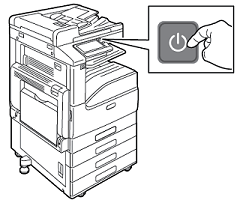
C7000: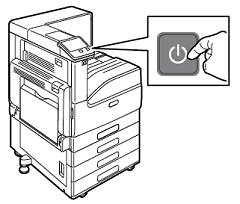
CAUTION: Do not unplug the power cord while the printer powers up.
Powering Off the Printer
At the printer control panel, press the Power/Wake button, then touch Power Off.
C7020/C7025/C7030:

C7000:

Open the front door, then press the power switch off.

CAUTION: Do not unplug the power cord while the printer powers down.
If the problem persists, contact Support for additional assistance.