How To Remove and Reinsert the Basic Staple Cartridge
- Product support for
- Xerox Iridesse Production Press
- Article ID
- KB0369187
- Published
- 2018-04-10
If a staple cartridge has been inserted incorrectly or accidentally removed, perform the following procedure to correctly reinsert the staple cartridge into the cartridge unit.
Open the finisher front cover.

Pull out R1.

Open the unit cover, and remove any jammed staples.
DANGER: To avoid personal injury, use care when removing jammed staples.
Locate the lever on the back of the unit.
DANGER: When moving the lever, be careful not to hurt your fingers and nails.
Turn the unit up while holding the lever, and then take out the staple cartridge from the unit.

Remove the outside staples along the line.
DANGER: When removing staples, be careful not to hurt your fingers.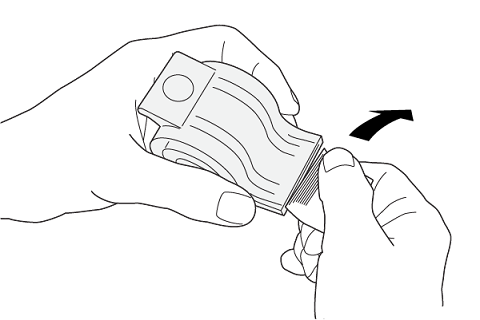
Insert the staple cartridge into the unit.

Reinsert the unit to its original position.

Close the finisher front cover.