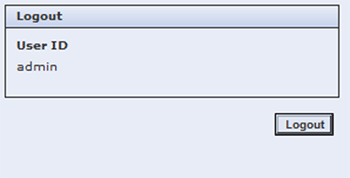How To Access CentreWare Internet Services (CWIS)
- Product support for
- WorkCentre 5945/5955, WorkCentre 5945i/5955i
- Article ID
- KB0220478
- Published
- 2021-03-18
NOTE: CentreWare Internet Services (CWIS) is the Embedded Web Server on the printer used for device configuration and administration.
Login to the System Administrator Mode Using CentreWare Internet Services (CWIS):
Print a Configuration Report to obtain the IP Address of the printer if the IP is unknown.
Make Sure TCP/IP is enabled.This must be enabled from the Control Panel before CWIS can be accessed.
Make Sure HTTP is enabled.This must be enabled from the Control Panel before CWIS can be accessed.
Open a Web browser window.
Enter the printer IP Address in the Address field then press the Enter or Return key. The CentreWare Internet Services window will be displayed.

Select on Login in the upper right corner of the page.
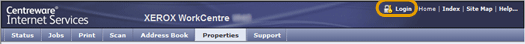
Type admin in the User ID field.
Enter the administrator password in the Password field.
NOTE: The default password is 1111.Select Login.
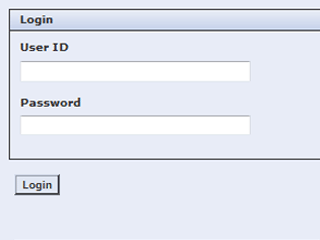
Logout of System Administrator Mode Using CentreWare Internet Services (CWIS):
Select Logout in the upper right corner of the page.

Select the Logout button when the Logout window displays.