How To Find the Software / Firmware Version Installed on the Printer
- Product support for
- WorkCentre 5945/5955, WorkCentre 5945i/5955i
- Article ID
- KB0220485
- Published
- 2021-03-29
NOTE: There is a Video available at the end of this solution.
Find the Software / Firmware Version Using CentreWare Internet Services (CWIS):
Select the Status tab.
Select Configuration Report from the left side menu.
Select Software Versions from the list displayed.
Make note of the System Software version.
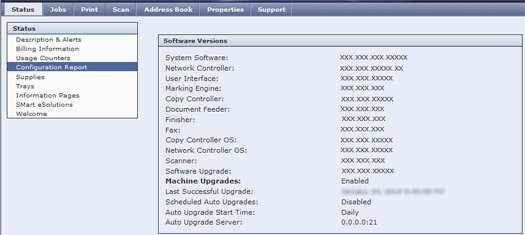
Find the Software / Firmware Version From the Control Panel:
Press the Machine Status button.
Select the Machine Information tab if necessary.
Make note of the software version listed under Software Version.
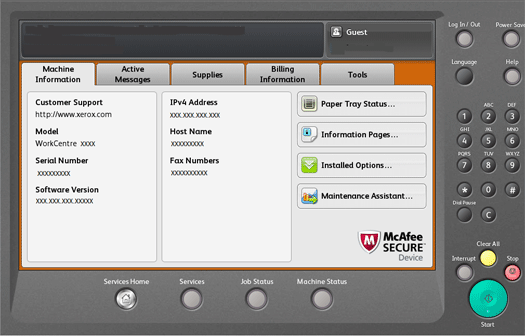
Find the Software / Firmware Version on the Configuration Report:
Locate the Common User Data section.
The Firmware version will be displayed under System Software Version. The version will be listed as xxx.xxx.xxx.xxxxx.
Video: