Perform a Software Reset at the Control Panel
- Product support for
- WorkCentre 7220/7225
- Article ID
- KB0221047
- Published
- 2018-07-16
NOTE: There is a Video available at the end of this solution.
NOTE: If necessary, the remote control panel feature can be used to perform a software reset from within CentreWare Internet Services (CWIS). See the Related Content for additional information.
To Perform a Software Reset at the Printer Control Panel:
Login as the System Administrator. See the Related Content for additional information.
Press the Machine Status button.

Select the Tools tab.
Select Troubleshooting.
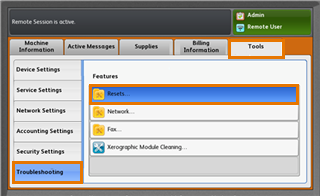
Select Resets.
Select Software Reset.

Select the required option:
All Software (Recommended) resets the network and copy system software.
Network Software resets the network controller software.
Copy Software resets the copy system software
Select Reset.

NOTE: The machine will now turn itself off and on and reset. Allow several minutes for the machine to come to the ready state and the reset process will be complete.
Video: