C/Z Folder Overview
- Product support for
- PrimeLink C9065/C9070 Printer
- Article ID
- KB0384642
- Published
- 2020-01-28
Overview of the C/Z Folder
Note: The C/Z Folder is available only with one of the optional Production Ready (PR) Finishers. For additional information, refer to Production Ready (PR) Finishers Overview.
The C/Z Folder is an optional finishing module that provides C-fold and Z-fold output for 210 x 297 mm (8.5 x 11 in.) and 297 x 432 mm (11 x 17 in.) media.

The Fold feature produces folded output.
For network print jobs, from the print driver, select the Fold feature.
For copy and scan jobs, from the scanner, select the Fold feature.
Note: Copy and scan jobs are applicable only if the printer includes a scanner.
To use the Fold feature, ensure that the orientation of documents is short-edge feed (SEF).
Select a tray that contains SEF media.
There are three types of folds available: C-fold, Z-fold, and Z-fold Half-Sheet.
C/Z Fold Types
C-Fold
A C-Fold has two folds that create a two-panel output.
Z-Fold
A Z-Fold has two folds that are folded in opposite directions, resulting in a type of fan fold.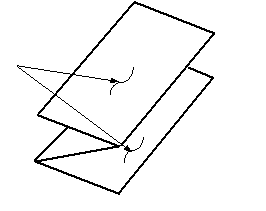
Z-Fold Half Sheet with three-hole punch
As with a regular Z-Fold, the Z-Fold Half-Sheet has two folds that are folded in opposite directions. The difference between a regular Z-Fold and a Z-Fold Half Sheet is that the Z-Fold Half Sheet is not folded in two equal folds. The two folds are unequal, which allows one edge of the Z-Fold Half Sheet to have a longer edge. This longer edge allows for stapling or hole-punching.
C/Z Folder Components
Note: For detailed information about the folding feature, refer to Adjust the Fold Position.

Number | Component | Description |
|---|---|---|
1 | C/Z Fold output tray | Receives output sheets. |
2 | C/Z Fold output tray button | To open the output tray, press this button. |
C/Z Fold Output

Number | Component | Description |
|---|---|---|
1 | C/Z Fold output tray button | When you press the C/Z Fold output tray button, the indicator flashes. When the output tray is unlocked, and the indicator shows a steady or non-blinking light, pull out the output tray. |
2 | C/Z Fold output tray | C-Fold or Z-Fold jobs are delivered to the C/Z Fold output tray only. Note: C/Z Fold jobs cannot be delivered to any other tray. |
C/Z Folder Specifications
IMPORTANT: Larger size paper may require the media to be loaded Short Edge Feed (SEF) in order to work correctly when folding.
Item | Specification | |||
|---|---|---|---|---|
Z-Fold Half Sheet | Paper size |
| ||
Paper weight | 60–90 g/m2, Uncoated | |||
Tri-fold for C or Z folds | Paper size |
| ||
Paper weight | 60–90 g/m2, Uncoated | |||
Tray capacity | 30 sheets Note: Values are based on Colotech+90 paper. | |||