Find the Software / Firmware Version Installed on the Printer
- Product support for
- ColorQube 8700, ColorQube 8900, ColorQube 9301/9302/9303, WorkCentre 3655, WorkCentre 6655, WorkCentre 7220/7225, WorkCentre 7830/7835/7845/7855, WorkCentre 7970
- Article ID
- KB0139561
- Published
- 2019-09-05
Find the Software / Firmware Version Using CentreWare Internet Services (CWIS):
NOTE: Users may be required to login as a system administrator to perform this solution. If prompted, log in as an administrator. The default user name is admin (case sensitive). Depending on when the device was manufactured, the default administrator password may be the device serial number or 1111.
Log in to CentreWare Internet Services as the administrator. See the Related Items for additional information.
Click on the Status tab.
Click on Configuration Report on the left side of the screen.
Select Software Versions from the list displayed.
Make note of the System Software version.
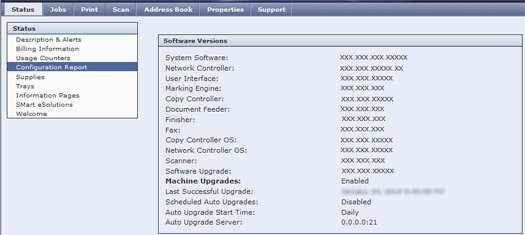
Find the Software / Firmware Version From the Control Panel
Press the Machine Status button.
If necessary, select the Machine Information tab.
Under Software Version, make note of the software version listed.
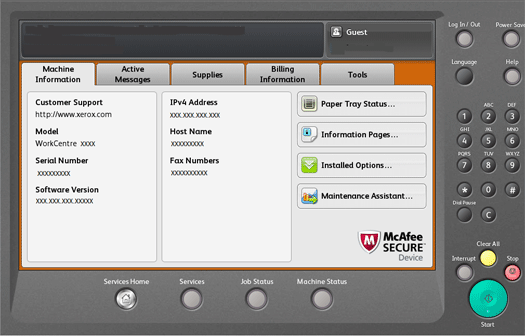
Find the Software / Firmware Version on the Configuration Report:
Look under the Common User Data section for the System Software Version. The version will be listed as xxx.xxx.xxx.xxxxx.