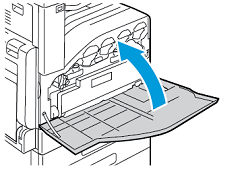Replace the Required Toner (Dry Ink) Cartridge
- Product support for
- VersaLink C7120/C7125/C7130 Color Multifunction Printer
- Article ID
- KB0134929
- Published
- 2021-12-08
WARNINGS:
When replacing a Toner Cartridge, be careful not to spill the toner. If any toner spills, avoid contact with clothes, skin, eyes, and mouth. Do not inhale the toner dust.
Keep Toner Cartridges out of the reach of children. If a child accidentally swallows toner, have the child spit out the toner, and rinse out their mouth with water. Consult a physician immediately.
WARNING: Use a damp cloth to wipe off spilled toner. Never use a vacuum cleaner to remove spills. Electric sparks inside the vacuum cleaner can cause a fire or explosion. If you spill a large volume of toner, contact your local Xerox representative.
WARNING: Never throw a toner cartridge into an open flame. Remaining toner in the cartridge can catch fire and cause burn injuries or an explosion.
Use of Xerox supplies is recommended. Genuine Xerox Toner is the only toner designed and manufactured under strict quality controls by Xerox for specific use with Xerox products. Use of other toner may affect print quality, product reliability and are not supported.
A message appears on the control panel when a toner cartridge must be replaced.
Note: Each toner cartridge includes installation instructions.
Open the front door of the printer.
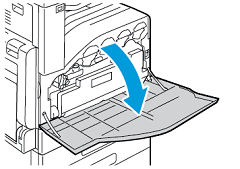
NOTE: There are 4 Toner Cartridges; one cartridge for each Toner color. From the left to right, the corresponding colors are Black (K), Cyan (C), Magenta (M), and Yellow (Y).Slide the required toner cartridge out of the printer.
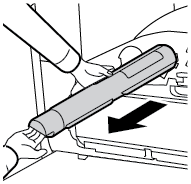
IMPORTANT: Place any suspected defective cartridge that is removed from the printer in protective wrapping/packaging material for situations where it may still be a functioning cartridge. If you do not have the original packaging material, use the packaging from the new cartridge.
Remove the new toner cartridge from the packaging.
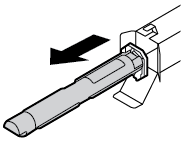
Remove the packaging material from the end of the new toner cartridge.
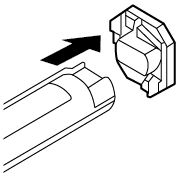
Gently shake the cartridge back and forth at least 10 times to loosen the contents.
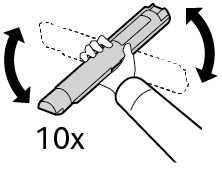
Line up the new toner cartridge with the required location and push the cartridge into the printer as far as it will go.
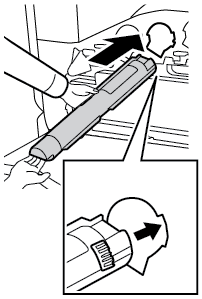

Close the printer front cover.