Replace the Waste Cartridge
- Product support for
- VersaLink C8000 Color Printer, VersaLink C8000W Color Printer, VersaLink C9000 Color Printer
- Article ID
- KB0134858
- Published
- 2020-10-06
When a waste cartridge is almost full, a reorder message appears on the control panel. When the waste cartridge is full, the printer stops printing, and a replace message appears on the control panel.
Caution: To avoid toner spills, do not lay the waste cartridge face down, or on its side.

To Replace the Waste Cartridge
Open the front door.
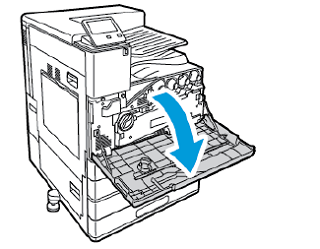
Grasp the waste cartridge (R5) and carefully pull it out of the printer until the handle on top of the cartridge is visible.
Grasp the handle on top of the cartridge and then, with both hands, pull the cartridge out of the printer.

Note: Recycle the cartridge in accordance with local regulations.Remove the new waste cartridge from its packaging and remove the protective tape and material as shown below.

Carefully insert the new cartridge into the printer until it clicks into place.

Close the front door.