View the Status of Consumables and Supplies
- Product support for
- Phaser 6700
- Article ID
- KB0091268
- Published
- 2016-11-21
Select [Printer] on the Touch Screen.
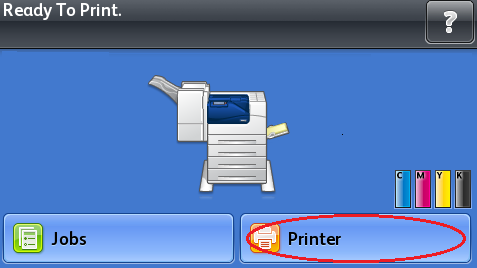
Select the [Supplies] tab.
To view details about a Toner Cartridge, including the part number for reordering, select [C], [M], [Y], or [K]. When finished, select the [X] to return to the Supplies screen.
To view details about the Fuser, Waste Cartridge, Imaging Units, Maintenance Kit, or Staple Cartridge, select [Other Supplies].
NOTE: Use the [Up] or [Down] arrow to scroll through the list, and then select the details to be viewed. Select the [Back] arrow to return to the Other Supplies screen.To print the Supplies Usage Page, select the [Print] icon, and then select [Supplies Usage].

When finished viewing supply status, select the [Home] button to return to the Main screen.
