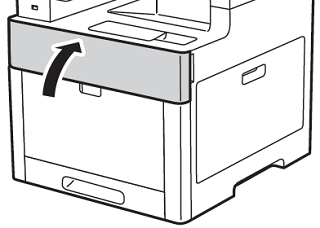Reseat the Toner Cartridge
- Product support for
- Phaser 6510, WorkCentre 6515
- Article ID
- KB0091048
- Published
- 2018-04-02
Open the front door to access the toner cartridges.
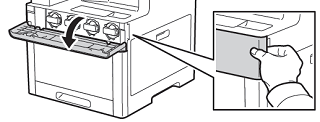
NOTE: There are 4 toner cartridges; one cartridge for each toner color. From the left of the printer to the right, the corresponding colors are Yellow (Y), Magenta (M), Cyan (C), and Black (K).Carefully pull the required toner cartridge out of the printer.
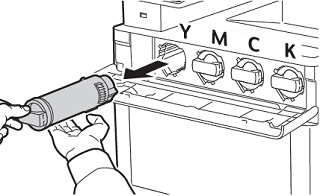
Reinstall the cartridge. Line up the toner cartridge with the required location and push the cartridge into the printer until the cartridge clicks into place.

Close the front door.