Replace the Tray 1 Feed Rollers
- Product support for
- Phaser 3330, WorkCentre 3335/3345
- Article ID
- KB0048472
- Published
- 2022-07-22
Power the Printer off. See the Related Content for additional information.

Remove Tray 1 then remove the paper from the tray.
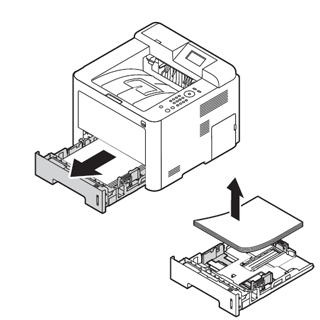
Remove the used Tray 1 feed roller.
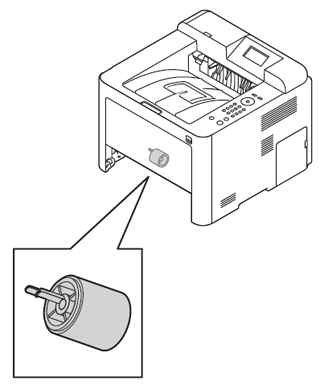
Slightly pull down on the clip holding the roller to release the feed roller.
Slide the used feed roller to the right to slide it off the spindle.

Place the used feed roller aside to recycle it.
Remove the new feed roller from the packaging.
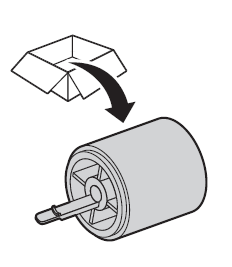
Slide the new feed roller on the spindle with the clip to the left.
Slide the new feed roller to the left until the clip clicks into place.

Standing in front of the tray, push towards the center of the tray to open the clip at the front of the paper tray to expose the feed roller.


Remove the used feed roller by squeezing the ends of the clip together and lift up at the same time. Place the used feed roller aside for recycling. Be careful not to lose the 2 springs beneath the roller.

Remove the new feed roller from the packaging.

Place the left end of the feed roller in the slot then lower the right side into the right slot until it clicks into place.

Make sure the notches on either side of the feed roller clip line up with the springs below.

Slightly push down on the feed roller then close the clip until it clicks into place. Slightly push down on the left and right sides of the clip to ensure it clips into place.


Push the tray’s metal base plate down, and then place the paper back into the tray.
Place Tray 1 back into the printer.

Power the printer on. See the Related Content section for additional information.

Reset the Tray 1 feed roller counter.
Login then press Machine Status.
Touch Supplies.
Select the item and touch Reset.
Recycle the used feed rollers.

