Replace the Transfer Belt Cleaner
- Product support for
- AltaLink B8145 / B8155 / B8170 Multifunction Printer
- Article ID
- KB0029093
- Published
- 2020-02-06
When it is time to replace the transfer belt cleaner, a message appears on the control panel.
Caution: Do not perform this procedure when the printer is copying or printing.
Open the front cover of the printer.
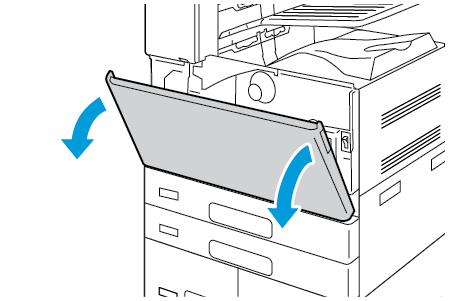
Remove the waste toner transport unit:
To unlock the waste toner transport unit, rotate the locking lever 45 degrees counterclockwise.
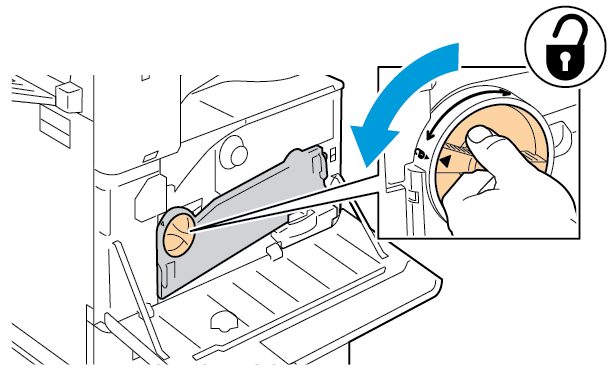
To release the waste toner transport unit, press both orange tabs as shown, then pull out the unit from the printer.

Place the removed waste toner transport unit on a level surface, with the openings facing up.

Caution: To avoid toner spills, do not lay the waste toner transport unit face down, or on its side.
To unlock the belt cleaner, turn the orange lever to the left. Pull the transfer belt cleaner straight out of the printer.
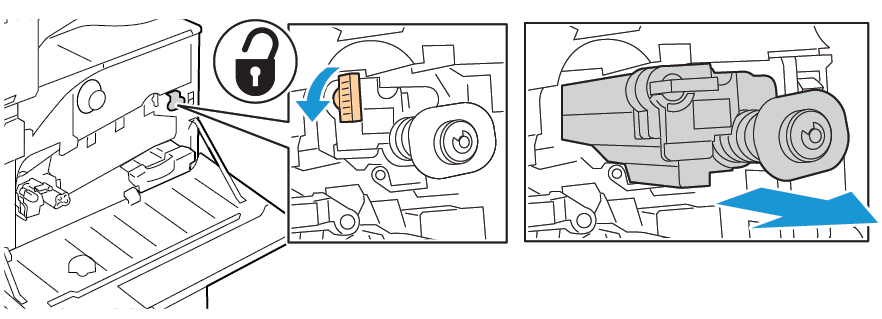
Caution: Do not touch any toner adhering to the transfer belt cleaner. Do not tilt the transfer belt cleaner, toner can spill.Remove the new transfer belt cleaner from the packaging, then remove the protective cover from new transfer belt cleaner. Retain the packaging.

Caution: Do not touch the surface of the transfer belt cleaner. This action can cause image quality to deteriorate.Place the used transfer belt cleaner in the packaging.

Support the new transfer belt cleaner with your left hand and slide it straight into the opening until it stops.

Push the belt cleaner until it clicks into place, then to lock the belt cleaner, turn the orange lever to the right.

To insert the waste toner transport unit:
Position the waste toner transport unit as shown.

Press the waste toner transport unit toward the printer, until both ends click into place.

To lock the waste toner transport unit, rotate the locking lever 45 degrees clockwise.

Close the printer front cover.