Load Paper Tray with A Fresh Ream of Paper
- Product support for
- WorkCentre 5632/5638, WorkCentre 5645/5655, WorkCentre 7525/7530/7535/7545/7556, WorkCentre 7830/7835/7845/7855, WorkCentre 7970
- Article ID
- KB0014316
- Published
- 2018-08-01
NOTE: There is a Video available at the end of this solution.
NOTE: Sometimes paper will contain spots, marks, or other imperfections. Paper left unwrapped for long periods of time can absorb excessive moisture, which can lead to paper jams and copy quality problems. Protect unused paper by storing it on a flat surface in it's original packaging until ready for use.
From the Xerox Device:
Open the required paper tray.

Slide the paper edge guides completely open.

Remove the old paper from the tray.

Before loading paper into the tray, fan the edges of the ream to separate any sheets that may be stuck together.

Load paper with side to be printed on face-up in the tray. Do not load paper above the maximum fill line.

Adjust the paper edge guides so they just touch the edges of the paper stack.

Close the paper tray.

Enter the correct information at the touch screen if the paper type has changed.
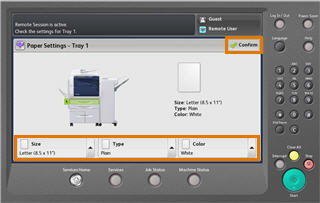
Press Confirm.
Video: