Clean the Color Toner Density (CTD) Sensors
- Product support for
- WorkCentre 6515
- Article ID
- KB0230713
- Published
- 2024-01-05
Power off the printer. For more information, refer to How To Power the Printer On or Off.
Pull up the handle lever of the rear cover, then open the rear cover.

Use a clean dry cotton swab to clean the CTD sensor.

Close the rear cover.
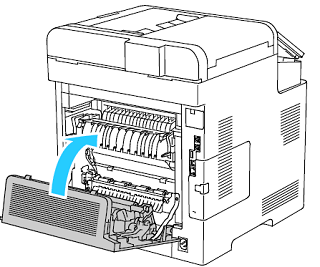
Power on the printer. For more information, refer to How To Power the Printer On or Off.
