Enable or Disable HTTP at the Printer
- Product support for
- Phaser 7800
- Article ID
- KB0090940
- Published
- 2016-11-10
Hypertext Transfer Protocol (HTTP) is a request-response standard protocol between clients and servers. Clients making HTTP requests are called User Agents (UAs). Servers responding to these requests for resources, such as HTML pages, are called Origin Servers. There can be any number of intermediaries, such as tunnels, proxies, or gateways between User Agents and Origin Servers.
IMPORTANT: HTTP must be enabled in order to access the printer via CentreWare Internet Services (CWIS).
Select [Printer] on the Touch Screen.
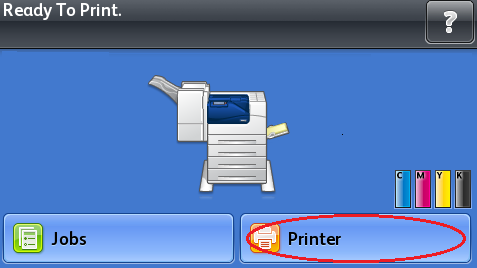
Select the [Tools] tab.
Select [Setup].
Select [Network & USB].
Select [Ethernet].
Select [Other Protocols & Services].
Select [HTTP].
Perform one of the following:
To enable CWIS, select [CentreWare Internet Services].
To disable CWIS, de-select [CentreWare Internet Services].
Select [OK].