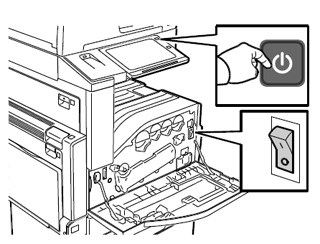Power the Printer On
Article: 2092919
Published:
The printer has two power switches. The main power switch, located behind the front door, controls the main power to the printer. The Power/Wake button located on the control panel, controls power to the printer electronic components, and when powered off, initiates a software-controlled shutdown. The preferred method to power on and off the printer is to use the Power/Wake button.
CAUTION: Do not plug or unplug the power cord while the power switch is in the On position.
To power on the printer:
- Open the front door.
- To power on the main power, switch on the main power switch.
- Close the front door.
- On the control panel, press the Power/Wake button.